1) Go to the login page and click Sign in
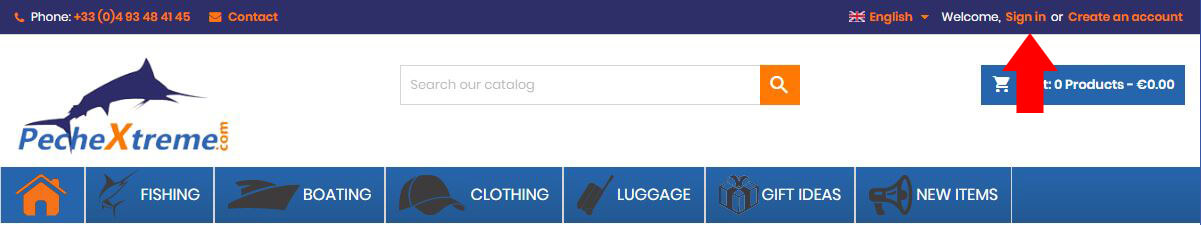
2) Click on Forgot your password?
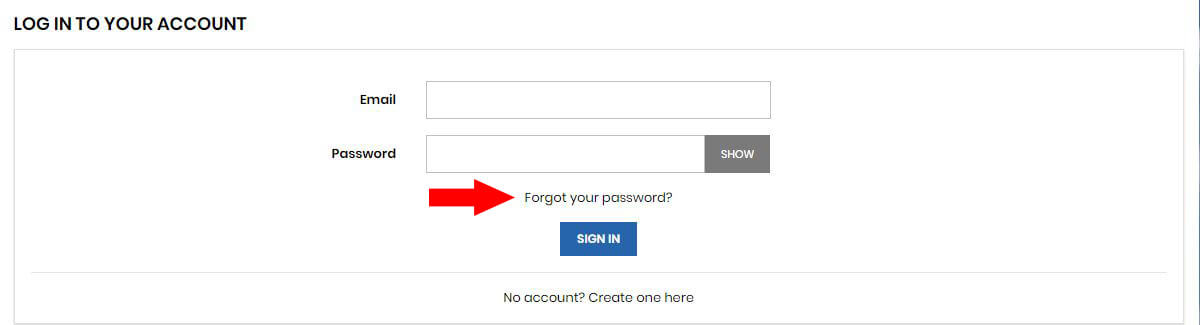
3) Enter the email address you used when creating your account.
You will receive a temporary link to reset your password.
4) Then click on SEND RESET LINK
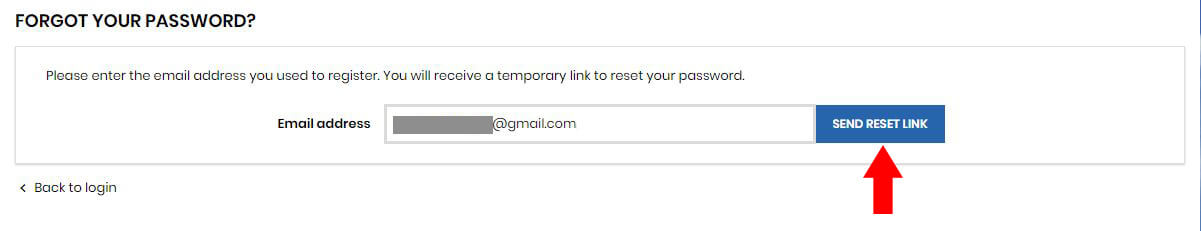
f this e-mail address is registered in our shop, you will receive a link to reset your password on your Email
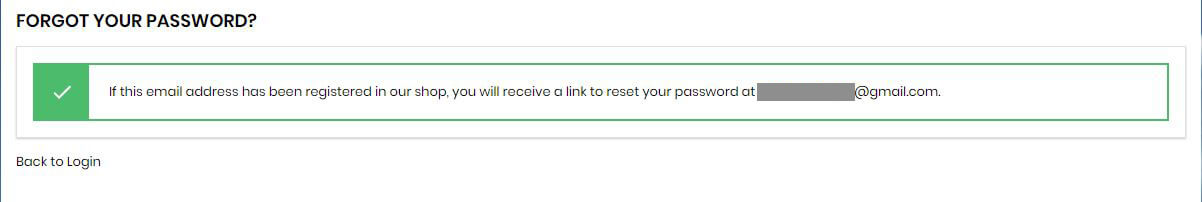
3) Go to your Email box to confirm the password request
If you don't see the email in your inbox:
Check your Spam or Spam folder.
If you still cannot connect, try clearing your Internet browser's cache and cookies.
If you need help you can contact us through the CONTACT page
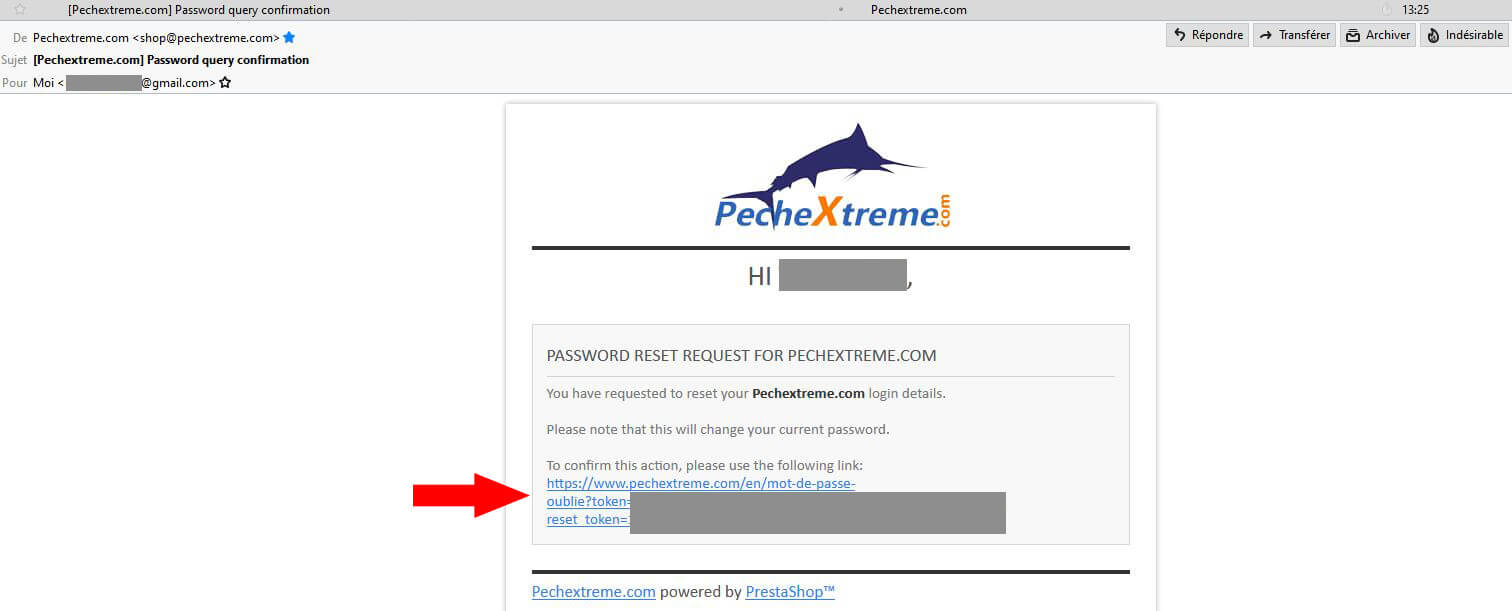
You will be redirected to the RESET YOUR PASSWORD page.
4) Enter your new password then click on CHANGE PASSWORD
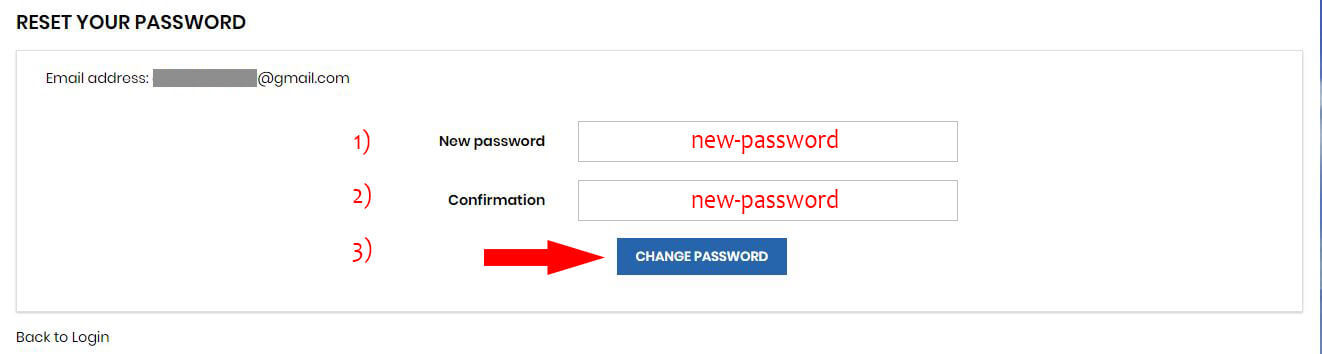
Your password has been successfully reset and a confirmation has been sent to your email address
